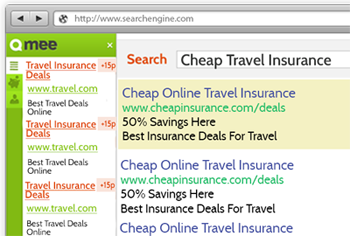Popular Posts
-
Publishing on the Web is an exciting way for students to share their work with others beyond the classroom. Although one might think the ...
-
game development T here are many developers who nurture ambitions about developing mobile gaming apps. Mobile game programming, as you...
-
Here are some of the ways one can earn online include. This ways include selling stuff online one can sell his or her stuffs online you can...
-
Computing takes place mainly in offices, factories, and homes. Local Area Networks (LANs) connect workstations in a building or campus or fa...
bidadve
Total Pageviews
Thursday 27 February 2014
Data transmition
Computing takes place mainly in offices, factories, and homes. Local Area Networks (LANs) connect workstations in a building or campus or factory. Soon enough LANs will also connect the equipment in private homes.
These islands of communication need to be interconnected: using telephone lines (provided by the common carriers), cable, and satellite communications. In time mobile computing will become commonplace and then also wearable computers will be integrated in the communication network. The information exchanged is data, voice, video. Our interest is mainly in data (digital).
Transmission Media: Copper Wire (Coaxial Cable, Twisted Pair), Glass Fiber, Microwave, Radio, Infrared. These are the media usually used in communication channels. In considering different kinds of media we are concerned, among other things, with the amount of data that can be transmitted through the medium per unit of time, the power required for the transmission, its attenuation rate, the distorsion, the error rate, the cost, and the security.
Simplex/Duplex: If in a channel transmission can take place in only one direction, we say that the transmission is simplex. If the transmission can take place in both directions, but not at the same time, we say that the transmission is half-duplex, and if it can take place at the same time in both directions it is full-duplex.
Multiplexing: We often want to share a communication channel between more than two pairs of communicating entities.
This can be done by Time Division Multiplexing (the channel is used in different time slots by different pairs of entities) or by Frequency Division Multiplexing (communicating pairs use different carriers that can propagate simultaneously through the channel). [There is also, among others, Statistical Multiplexing.] We call multiplexor the device that inserts two or more signals into the communication channel, and demultiplexor the device that separates the signals out.
Digital/Analog Signals: The signals we consider are usually electromagnetic waves. They propagate at the speed of light (300,000Km/sec) in the vacuum or slightly slower (200,000Km/sec) in materials. Signals are analog i.e. they are represented as a continuous line usually with a variety of levels. Digital signals are analog signals that can be approximated as having two levels, i.e. they are square waves. Baseband Transmission takes place on a communication medium, usually a local area network, using only one communication channel. The signal is digital and directly inserted in the channel as pulses. For example the Ethernet that we use in our LANs uses baseband technology - a single communication channel is shared by all communication parties. Also our regular telephone service uses baseband communication on the line. Broadband Transmission instead uses analog signals and multiple communication channels share the communication medium, usually modulating various carriers. For example the cable that you may have at home for both television and your computer uses broadband technology - television and computer use different channels in the medium. Similarly if your telephone line supports DSL it uses broadband technology with a channel for normal phone service and channels for the computer communication. A codec (coder/decoder) is a device that transforms analog signals to/from binary signals (for example, phone, where the analog signal representation of voice is transformed for transmission on the high speed digital network into a digital signal). For instance the conversion from analog to binary signal can be done using PCM (Pulse Code Modulation). See below the Nyquist Sampling Theorem. Also, codec is used for a component tha compresses/decompresses data, for example mpeg data.
Fourier Analysis: Any signal can be expressed as the sum of sinusoidal signals. When desirable, we can focus on the individual sinusoidal signal instead of the original signal. We talk of the period of the sinusoidal
signal (the time it takes to complete 360 degrees of the signal), of its wavelength (the space covered by the signal during one period), and of its frequency (the number of periods that fit in a second). The period is measured in seconds, the wavelength in meters, and the frequency in Hertz. We have
SignalVelocity = wavelength * frequency
Bandwidth: If we consider the signals that propagate through a physical medium, there will be one with highest frequency and one with lowest frequency. The difference between these two frequencies is the bandwidth of the medium. [Signals with frequencies outside of this range are with negligible power, where power is voltage times intensity.] For example for phone communication we use frequencies between 300Hz and 3300Hz, for a bandwidth of 3000Hz. Normally a telephone channel is allocated 4KHz.
Digital/Analog Data: Analog data is real (continuous) data, digital data is binary data. The conversion between binary data and analog signals is done by modems (modulator/demodulator). Some modems use 4 wires (2 to transmit/modulate and 2 to receive/demodulate) to connect two computers, each computer with its own modem. Most modems are dialup modems. A computer or terminal can use a dialup modem to connect to the phone network. This modem has only two wires and it has equipment for making and receiving phone calls. The two wires are used to transmit and to receive (using different frequencies). Cable modems are used to connect a computer to a TV cable network. Data is transmitted usually at different speeds from the cable to the computer and viceversa. Data rates in the Mbps are possible. Essentially one TV channel (6 MHz) per direction is shared by all the users connected to the cable.
Modulation: Modulation/Demodulation is the conversion between binary data and analog signals. Usually the binary data is used to modify some characteristics of a sinusoidal signal, the carrier. We can represent the binary data by modifying the amplitude of the carrier(Amplitude Modulation), or by modifying its frequency (Frequency Modulation), or its phase (Phase Shift Modulation).
Data Rate: The number of bits transmitted per unit of time through the physical medium (also called throughput). Some examples of data rates:
Transmission System Data Rate Comment
================================================================
Telephone Twisted Pair 33.6kbps 4Khz telephone channel
Cable Modem 500Kbps CATV cable - shared
up to 4Mbps
ADSL - Twisted Pair 64-640Kbps out coexists with phone
1.536-6.144Mbps in
Radio LAN in 2.4Ghz band 2Mbps IEEE802.11 wireless LAN
Ethernet - Twisted Pair 10Mbps Few hundred feet
Fast Ethernet - Twisted Pair 100Mbps same
Optical Fiber 2.4Gbps-9.6Gbps Using single wavelength
< 10Tbps Using multiple wavelengths
(DWDM = Dense Wavelength Division
Multiplexing)
Propagation Delay: The time it takes a signal to propagate from the sender to the receiver. It is the distance divided by the propagation speed (light).
Transmission Delay, the time it takes to transmit a message. It is the size of the message in bits divided by the data rate (measured in bps) of the channel over which the transmission takes place.
Queueing Delay. At a node a message is received and, if the node is an intermediate node (router), it is scheduled for transmission (Store-and-Forward). The packet may have to wait if there are packets ahead of him. This is the queueing delay. Note that if there are 3 same size packets ahead in the queue, the delay will be 3 * transmission delay.
Notice that we can use the M|M|1 response time formula to estimate the sum of the Transmission plus Queueing delay on a line. We consider the line as a Single Server queueing system with service time equal to the Transmission Delay Tt. We assume that the interarrival time to the line is Ta. Then the Transmission+Queueing delay is:
Tt Tt
--------------- = ---------
1 - utilization 1 - Tt/Ta
So if the utilization is 80%, then the response time is 5 Tt, i.e. the Queueing delay is 4.2 Tt.
Round-Trip Delay (Round-Trip Time = RTT): Time delay from instant we start a transmission of a message and the instant the acknowledgement for the message is received. It is at least equal to 2*PropagationDelay + TransmissionDelay + Queueingdelay. If there are n intermediate nodes there will be an additional n*(TransmissionDelay+QueueingDelay) delay. Of course there is also a processing delay. We will assume that it is negligible relative to the other delays.
Delay-Throughput Product: It represents the number of bits in transit between the sender and the receiver. It is the product of the propagation delay times the data rate. So in Ethernet if the sender is 200 meters away from the receiver, the propagation delay is 1 microsecond, thus, since data rate is 10Mbps, there are 10 bits in transit: no
more at sender, not yet at receiver. It tells us how much data must be transmitted before the receiver starts getting it. If we are communicating coast to coast on a one gigabit channel, then the Delay-Throughput product is, since propagation time is about 20ms, 2.5MB. The Delay-Throughput product has an impact on the size of the buffers used at the transmitter and receiver. The buffer size should be at least as big as the delay-throughput product otherwise some data may get lost (if receiver's buffer is smaller) or the communication medium (the pipe) may become unfilled (if transmitter's buffer is smaller). Another aspect of this product: suppose that data at the receiver arrives too fast and we want to indicate to the sender that it should slow down; then we need a buffer at the receiving end that is at least 2*Delay-Throughput Product (what was in the pipe when the receiver decides, plus what transmitted while signal propagates from receiver to sender).
Bit-Length: The length of a one-bit signal. It can be easily understood with an example. We are in communication channel where the data-rate is 10Mbps. That means that one bit is transmitted in 1/107 seconds (this is the time-to-transmit-one-bit). Since signals propagate in a medium at about 200,000km/s, ie 2*108 m/s, the bit-length will be 10-7 * 2 * 108 meters, that is, 20 meters. In general,
Bit-Length = SpeedOfLight/DataRate
The larger the bit-length of a channel, the slower it is that channel. The relationship between Delay Throughput product and Bit-length is
DelayThroughoutProduct = L/BitLength
where L is length of the channel.
Nyquist Sampling Theorem: The maximum data rate D (in bps) of a communication channel (Channel Capacity)with bandwidth B where we can recognize K levels in the signal is
D = 2 B log2(K)
and if the K levels are encoded using m bits we obtain the channel capacity
D = 2 B log2(2m) = 2 m B
Another statement of the Sampling Theorem says that we can reconstruct a sinusoidal signal by two samples. Thus if the bandwidth of a signal is B, ie. it has B frequencies, then we can reconstruct the signal from 2*B samples of the signal. The sampling theorem is the foundation for PCM since it tells how to sample the analog signal. For example, to binary encode a voice signal, for example a telephone voice channel (4KHz), by Nyquist we need 8000 samples. We choose [see below about Signal-to-Noise ratios] to recognize 256 amplitude levels (8 bits). Thus a voice channel requires 8000 bytes per second, one byte every 125 microseconds.
In theory, in the absence of noise, according to Nyquist's Theorem it is possible to obtain codes that have as high a data rate as desired. Shannon has also derived a theorem (Channel Coding Theorem) to determine the optimal capacity of a noisy channel as a function of the bandwidth of the channel and of the Signal-to-Noise Ratio. i.e. the ratio between the power of the signal and the power of the noise (power of a signal is proportional to the square of the amplitude of the signal):
Capacity (in bps) = 1/2 * SamplingRate * log2(1 + Signal-to-Noise-Ratio)
that is, from Nyquist's Sampling Theorem, with SamplingRate = 2*Bandwidth
Capacity (in bps) = Bandwidth * log2(1 + Signal-to-Noise-PowerRatio)
Signal-to-Noise ratios are normally measured in decibels.
Given the ratio S/N, its measure in decibels is 10*log10(S/N), where the log is in base 10. Since the log10(2) is about 0.3, 3db measures in decibels the Signal-to-Noise ratio of 2, which is the smallest signal to noise ratio that our ears can detect. Phone companies guaranty a Signal-to-Noise ratio of 48 dbs on phone lines. That means that 10 * log10(Signal-to-Noise-ratio) is 48. Since 48 = 16 * 3 = 16 * 10 * log10(2) = 10 * log10(216) we have that S/N >= 216, and if instead of comparing power we compare amplitudes, the ratio between the amplitude of the signal and the amplitude of the noise is 28 (remember that the power ratio grows like the square of the amplitude ratio). Going back to the Nyquist Theorem, we get that we can recognise safely 256 different levels, just as we expected.
In general, if we want to recognize 2m different levels in the Nyquist's Theorem, we need a channel with a Signal-to-Noise ratio d in decibels of
d = 10 * log10((2m)2) =
10 * log10(22m) =
2m * 10 * log10(2) = 6m
Viceversa, if we are given a channel with Bandwidth B and a Signal-to-Noise ratio of d decibels, the data rate D of that channel will be
D = 2 m B = (d/3) * B
For example if we want to transmit stereo sound with a bandwidth of 20Khz and a Signal-to-Noise ratio of 96 decibels, we will need 2 monoaural channels each with bandwidth 20Khz and Signal-to-Noise ratio of 96 decibels. 96 decibels require, as we saw above, 96/6 = 16 bits to represent the required levels. Thus the monoaural data rate is ~ (96/3) * 20000 = 640 Kbps and the stereo is 1.28 Mbps. If we were to record this sound on a CD for 70 minutes (the usual CD), we would require a capacity of 2 * 70 * 60 * 640Kb = 2 * 70 * 60 * 80KB = 672MB
Decibels are used in all sorts of situations. You may have heard that a 130 decibel sound will hurt your ears [130 decibels means that the ratio between this sound and the smallest sound that ear can hear is 130db, i.e. 3*43db = 43 * 10 * log10(2) = 10 * log10(243), i.e. a sound that is 243 stronger than the smallest sound we can hear.)
And decibels are used to measure the attenuation of signals as they propagate. For example some light frequencies in an optic fiber attenuates at 0.2 db per kilometer. That means 3dbs will be lost in 15km, that is that the power of the signal will be halved in 15km. Attenuation in twisted pair and coaxial cable can be much greater. For example 3db per km at 10Khz, and much higher at higher frequencies.
Elementary Coding Theory: Suppose that we need to transmit a set A of symbols. We will encode the symbols of A with binary patterns using a code K. Say that a symbol a of A is coded as K(a) with len(K, a) bits. If p(a) is the probability of transmitting the symbol a, then the average number of bits used by K to encode a symbol of A is
the sum of p(a)*len(K,a) for all a in A
For example, if we are using an alphabet with 4 symbols, we can encode these symbols using two bits. But if we know that the first symbol is used 90% of the time, the second 8%, and the other two each 1%, then if we encode them as 0, 10, 110, and 111 (this is a form of Huffman Coding) then the average length of a symbol becomes 0.9*1+0.08*2+0.01*3+0.01*3 = 1.12 bits, clearly better than 2 bits.
We may wonder what is the best that a code can do to minimize the average length of the code of a symbol of A. The answer is given by the Entropy of the probability of the symbols of A:
the sum of p(a)*log2(1/p(a)) for all a in A
Asyncronous and Synchronous Transmission: RS-232 is an example of asyncronous transmission, that is of transmission where data is not transmitted continuously, instead it is sent as individual characters, where each character has information to identify its start and its end. It is a simple and cheap way of transmitting information but it has a high overhead (in RS-232 two out of nine bits are overhead, i.e. 22%). In synchronous transmission, whether bit-oriented or character-oriented, each bit occurs at a predictable position. A transmitted block is started and terminated by a well defined delimiter (bit stuffing or byte stuffing - see next section) and in between them the data is transmitted in sequence. Synchronous transmission is more complex but with lower overhead (thus more efficient in terms of utilization of
the communication channel) than asynchronous transmission. Example of synchronous codes are BISYNC (for byte oriented bodies) and HDLC (for bit oriented bodies).
Tuesday 18 February 2014
How to Create a Free Website Online
Everyone has a website these days. Your neighbor’s dog probably has its
own website. So how can you join in on the fun, and maybe even make a
buck or two? Free website hosting will allow you to create a website
quickly and have it live on the web in just a few minutes. Follow this
guide and you’ll soon have a site that can put that neighbor dog to
shame.
Part 1 of 3: Finding a Service
-
1Ask yourself what kind of website you want to have. The needs of your website will dictate what kind of hosting service you should be looking for. If you intend to do business through your website, you’ll need to make sure that the host supports online stores. If you want to create a wiki, there are a variety of free wiki hosts that specialize in creating and maintaining wikis. If you want a blog, blogging sites can get you set up in just a few minutes.
- 2Find a free web host. There are a lot of choices out there when it comes to free webhosting, so you’ll want to spend some time comparing features. Most hosts offer limited services for free sites and typically place advertisements for the host on your site. Your website will most likely also be a subdomain of the host site instead of its own site (e.g. yoursite.host.com instead of yoursite.com). Some of the more popular free hosting sites include:
- Wordpress
- Webs
- Angelfire
- Google Sites
- Webnode
- Wikia (Wiki host)
-
3Compare features. Each host will offer different services at the free level. Most hosts have a limit on how much data you can upload for your webpage, and this is typically very limited. This means that if you intend to have a media-rich site with images and video, you may not be able to effectively use a free site.
- Different free hosts have different policies regarding creating online stores. If you intend to create an e-commerce website, ensure that the service you pick can adequately support your goals.
- Most free hosts have low bandwidth caps as well. This means they don’t work very well as filehosts, as downloading files can quickly max your data allowance.
- Check to see if the host allows you to upload your own websites. Most free hosts have web page creation tools and don’t allow you to upload your own custom code. This works for most basic needs, but if you want to be able to create your own site, make sure that the host allows it.
-
4Browse the templates that are available. If you can, check out the options that each hosts’ web page creation tools boast. Browse through the pre-made templates to see if there’s one that fits your style
- 5Check uptime claims. Hosting companies should be able to tell how much uptime they guarantee. While no webhost can promise 100% uptime, you’ll want to find one that has at least 99%. Even with 99% uptime, that still means that the website will be unavailable about 3 days out of a year!
Part 2 of 3: Creating a Site
-
1Create an account. All free website hosts will require that you create an account. Depending on the hosting company, you may not need to add any billing information unless you plan on upgrading to a paid account.
-
2Pick a domain name. Free websites typically allow you to create a subdomain on the host’s domain for free, and offer regular domains for a fee. Some free hosts allow you to connect a domain you already own to their free host.
- You can buy top-level domain names (www.yoursitename.com) for yearly fees, and the connect that domain name to your free site. Be sure to check that your service allows this. Domain registration companies include GoDaddy, Register.com, Domain.com, Dyn.com, and many more.
-
3Create your webpage. Almost all free website hosts have web site construction programs available through their website. These programs allow you to choose from pre-made templates, and some allow you to customize elements such as CSS.
- Web page construction programs allow you to add your text and images with minimal fuss and have a functioning website up in a very short amount of time. Many let you simply drag and drop images into the site. Most require little to no coding experience.
- Most free websites provide the tools to create your website online, without the need to download any editing programs. Since you are creating the site through their service, you won’t need to worry about using FTP programs and cPanel to upload content to your site.
- Most services offer a variety of tutorials to help get your site up and running as quickly as possible.
- If your web host allow it, you can upload your own HTML files to truly create your own custom website. To learn more about HTML coding, check out this guide. If you want to upload your own site, you will need to use an FTP program in order to access the server.
-
4Publish your site. Once you are happy with the layout and content of your site, it’s time to open up for business! If you have a blog or announcement area, it’s a good idea to create a welcome/introduction post, explaining the purpose of the site and introducing yourself. This will help make readers feel more welcome when they visit the site, and give them a quick breakdown of what the site is for.
Part 3 of 3: Growing Your Site
-
-
1Continue to create content. Websites that consistently put out new and useful content will get visited much more often than sites that stagnate. Do your best to produce engaging content that brings the reader back for more. Stick to an update schedule so readers can get used to when new content will be available.
- The number one way to increase traffic to your site is to consistently create good, engaging, original content. This will drive more viewers your way, and help to retain the viewers you already have.
-
2Place advertising on your site. Check with your host to see if this is allowed, because many free hosts do not support ad revenue going to you when you are using free services. Placing ads on your site can help you monetize it, but may also deter people from reading your content if the ads are too intruisive.
-
3Market your site. Once you have a complete website and are adding content on a regular basis, you can start advertising your site. You can choose to pay to have your site advertised on other websites through programs like Google AdSense, or you can promote your site on your own through social media such as Facebook or Twitter.
-
4Submit your site to search engines. Search engines crawl the web, matching content on websites with users’ searches. To really start attracting large numbers of people to your site, you’ll want to submit it to all the major search engines. The process varies depending on the search engine, but almost all will require you to create a sitemap of your website first.
- For Google, you can choose to just submit your site’s URL, or you can submit the entire sitemap for more optimized searches.
- For Yahoo! Bing, you can submit just the URL, or submit your sitemap in a variety of different ways. Sitemaps should be in the XML format.
this article is borrowed from www.wikihow.com
Data procesing system
A data processing system is a combination of machines and people that for a set of inputs produces a defined set of outputs.
The inputs and outputs are interpreted as data, facts, information, ...
depending on the interpreter's relation to the system. A common
synonymous term is "information system".A data processing system may involve some combination of:
Scientific data processing "usually involves a great deal of
computation (arithmetic and comparison operations) upon a relatively
small amount of input data, resulting in a small volume of output."
 A very simple example of a data processing system is the process of
maintaining a check register. Transactions— checks and deposits— are
recorded as they occur and the transactions are summarized to determine a
current balance. Monthly the data recorded in the register is
reconciled with a hopefully identical list of transactions processed by
the bank.
A very simple example of a data processing system is the process of
maintaining a check register. Transactions— checks and deposits— are
recorded as they occur and the transactions are summarized to determine a
current balance. Monthly the data recorded in the register is
reconciled with a hopefully identical list of transactions processed by
the bank.
A more sophisticated record keeping system might further identify the transactions— for example deposits by source or checks by type, such as charitable contributions. This information might be used to obtain information like the total of all contributions for the year.
The important thing about this example is that it is a system, in which, all transactions are recorded consistently, and the same method of bank reconciliation is used each time.
- Conversion converting data to another format.
- Validation – Ensuring that supplied data is "clean, correct and useful."
- Sorting – "arranging items in some sequence and/or in different sets."
- Summarization – reducing detail data to its main points.
- Aggregation – combining multiple pieces of data.
- Analysis – the "collection, organization, analysis, interpretation and presentation of data.".
- Reporting – list detail or summary data or computed information

Types of data processing systems
By application area
 Scientific data processing
Scientific data processing
Scientific data processing "usually involves a great deal of
computation (arithmetic and comparison operations) upon a relatively
small amount of input data, resulting in a small volume of output." Commercial data processing
Commercial data processing "involves a large volume of input data, relatively few computational operations, and a large volume of output." Accounting programs are the prototypical examples of data processing applications. Information systems (IS) is the field that studies such organizational computer systems.Data analysis
"Data analysis is a body of methods that help to describe facts, detect patterns, develop explanations, and test hypotheses."For example, data analysis might be used to look at sales and customer data to "identify connections between products to allow for cross selling campaigns."By service type
- Transaction processing systems
- Information storage and retrieval systems
- Command and control systems
- Computing service systems
- Process control systems
- Message switching systems
Examples
Simple example
A more sophisticated record keeping system might further identify the transactions— for example deposits by source or checks by type, such as charitable contributions. This information might be used to obtain information like the total of all contributions for the year.
The important thing about this example is that it is a system, in which, all transactions are recorded consistently, and the same method of bank reconciliation is used each time.
Real-world example
This is a flowchart of a data processing system combining manual and computerized processing to handle accounts receivable, billing, and general ledgeror
KCSE COMPUTER PROJECT 2013 (KNEC).

Masomo Bora examination award system
we are suppose to develop a computerized system for a school with this introduction.
Masomo Bora
School offers an 8-4-4
system of education. The school offers three exams per term, opener, mid-term
and end-term. Students are ranked on basis of average per term.
Form one and two do a total eleven
subjects where as form three and form four do 8 subjects. Top performing
students are awarded as below
VOUCHER VALUE IN KShs
|
|||
CLASS
|
POSITION 1
|
POSITION 2
|
POSITION 3
|
Form 1
|
1100
|
900
|
600
|
Form 2
|
1300
|
1000
|
700
|
Form 3
|
1600
|
1200
|
800
|
Form 4
|
2000
|
1500
|
1000
|
Table 1: voucher value
Most improved is awarded a badge
plus a book voucher worth the second position in their class.
Form 1
|
900
|
Form 2
|
1000
|
Form 3
|
1200
|
Form 4
|
1500
|
Table 2:Badge Award
Those who get an average below 40%
per term are required to stay for remedial classes.
The school also offers the best
performing stream a trip with their teacher included.
from this introduction you can find out what is required by the knec examiners.
Game development
| game development |
There are many developers who nurture ambitions about developing mobile gaming apps. Mobile game programming, as you are all well aware, is a different kettle of fish and requires detailed coding for all aspects of the game, at each and every stage.
While it is very difficult to develop code for mobile games, it is also a very rewarding experience for the developer.
Here is a how-to section on mobile game programming.
Difficulty: Average
Time Required: Depends
Here's How:
Type of Game
First off, decide on what kind of mobile game you want to develop. There are many categories of games as you know. Choose the category and the kind of audience you want to target with the game. Would you prefer action, RPG or strategy? Are you looking to attract the teen population or a more intellectual set of corporates?
Only if you choose your type of game will you be able to research the resources available to develop code for the same.
Programming Language
You should then decide on the programming language for your mobile game. Usually, J2ME or Brew can help you vastly in your ambitious venture. J2ME offers many more resources for mobile programming in general and mobile game programming in particular.
Get conversant with the language of your choice and understand all its intricacies, functionalities and device support that it offers. Try to work with the APIs that the language offers.
If you are interested in developing a 3D type of game, you could maybe try out JSR184 and so on. Experimenting is your key to success.
Device Specifications
Get to know the device you want to develop your game for. It is essential that you understand all the specifications of the mobile device, such as processor type and speed, screen size, display type and resolution, image format, audio and video format and so on.
Game Design
The game design is a very important factor for developing a mobile game. You have to first plan out the general game design and architecture and think of the multifarious aspects your game will include.
You start with designing the architecture for the game engine class. If in doubt, do go to online mobile gaming forums and present your question there. Even the smallest lapse will need you to get back to starting from the roots.
Gaming Knowledge
Learn up all you need to know about mobile game programming. Read up books and take active part in gaming forums. Talk to experts in the field, in order to gain a better understanding of the system as a whole.
Also, be prepared to fail at the first few attempts. Know that there are very few game developers that succeed in their very first attempt at coding. You will most probably have to recode several times before you can be sort of satisfied with your work.
Tips:
Developing a detailed storyline and the different play modes for your game earlier on will help you plan the intricate details of your game at all later stage. So never neglect this stage.
Build a program skeleton with game programming tools such as Game Canvas. This one comes with an efficient base class, which is especially helpful for 2D game developers using J2ME.
Try to use an Emulator to test your game, before you actually release it. Of course, you cannot always depend on the Emulator alone. In such cases, you need the exact same mobile device model to check the game on. You could also outsource it to some other company to test your game. Generally speaking, it would be a good idea to learn mobile game programming on a Nokia Series 60 phone.
In spite of your best efforts, there will be times when you will want to throw your hands up and quit programming. Analyze where the coding went wrong and break up the problem into smaller bits, so that handling it becomes easier for you. Just stick on through the tough times and you are sure to succeed soon enough. All the best to you!
How Mobile Game Marketing Benefits Game Developers
Best iPhone Game Developers
What You Need
J2ME Eclipse
BREW C and C++ Visual Studio
Python Eclipse plus plugins
Flash Lite ActionScript
Macromedia Flash
Emulator or device to test the game
Monday 10 February 2014
Example of a program in java application (program)
Shared using Java Programs With Output(Android app) https://play.google.com/store/apps/details?id=com.freeit.java
public class BicycleDemo { public static void main(String[] args)
{ // Create two different // Bicycle objects Bicycle bike1 = new Bicycle(); Bicycle bike2 = new Bicycle(); //Invoke methods on // those objects bike1.changeCadence(50); bike1.speedUp(10); bike1.changeGear(2); bike1.printStates(); bike2.changeCadence(50); bike2.speedUp(10); bike2.changeGear(2); bike2.changeCadence(40); bike2.speedUp(10); bike2.changeGear(3); bike2.printStates(); } } class Bicycle { int cadence = 0; int speed = 0; int gear = 1; void changeCadence(int newValue) { cadence = newValue; } void changeGear(int newValue) { gear = newValue; } void speedUp(int increment) { speed = speed + increment; } void applyBrakes(int decrement) { speed = speed - decrement; } void printStates() { System.out.println("cadence:" + cadence + " speed:" + speed + " gear:" + gear); } }
Hey guys above is a code for a java application please leave your comments.
This is the application that is mos
tly used to create most of this mobile app.
public class BicycleDemo { public static void main(String[] args)
{ // Create two different // Bicycle objects Bicycle bike1 = new Bicycle(); Bicycle bike2 = new Bicycle(); //Invoke methods on // those objects bike1.changeCadence(50); bike1.speedUp(10); bike1.changeGear(2); bike1.printStates(); bike2.changeCadence(50); bike2.speedUp(10); bike2.changeGear(2); bike2.changeCadence(40); bike2.speedUp(10); bike2.changeGear(3); bike2.printStates(); } } class Bicycle { int cadence = 0; int speed = 0; int gear = 1; void changeCadence(int newValue) { cadence = newValue; } void changeGear(int newValue) { gear = newValue; } void speedUp(int increment) { speed = speed + increment; } void applyBrakes(int decrement) { speed = speed - decrement; } void printStates() { System.out.println("cadence:" + cadence + " speed:" + speed + " gear:" + gear); } }
Hey guys above is a code for a java application please leave your comments.
This is the application that is mos
tly used to create most of this mobile app.
Friday 7 February 2014
Publishing on the Web.
Publishing on the Web is an exciting way for students to share their work with others beyond the classroom. Although one might think the threat of publishing would make a student shy, the opposite often happens. The various opportunities to publish on the Web can engage students and encourage creativity.
Student work
Numerous web sites are available for students to submit their work, such as poetry, essays, research reports and school articles. Some web sites will publish all the student work that is submitted. Other web sites offer prizes and other incentives for students who submit their work.
Online journal
Online journal web sites publish or feature outstanding individual work and classroom projects. Students can submit an article or project to the journal for review and will receive feedback on their submission.
Student opinions
Student opinion web sites are available to allow students to publish their view or opinion on is sues affecting young people. Students themselves have created some of these web sites, with the guidance of teachers and professionals in the field.
Oral histories
Oral history engages students in the journalism process. Students can interview different people, such as parents, grandparents, civic leaders or others who can share their experiences. This allows students to experience a different perspective of history and to share that story with others.
Newspapers
Publishing the school newspaper on the Web, as well as in print, allows others in the community to be more informed about what is happening at the school. Online newspapers allow students to cover more activities and give more students writing experience.
Monday 3 February 2014
How to earn online in Kenya and any where in the world.
Here are some of the ways one can earn online include.
This ways include selling stuff online one can sell his or her stuffs online you can log on to www.olx.co.ke here you can sell your old stuffs.

Advertisers pay it to publicize their wares or do market research, and Swagbucks passes a cut onto you. It lets you spend points on rewards in its Reward Store. For example, 850 points equals a £5 Amazon voucher.
For motivation, join other points chasers in the forum's popular Swagbucks Challenge 2014 thread.
One committed 'swagger' from the forum, cally6008, says: "Swagbucks is one of several online earning sites I use, but it's one of my favourites. I know for a fact that you can earn £25 a month using the site, because I do so nearly every month."
It's all about stashing cash by filling in online surveys. All you have to do is sign up, wait for survey alerts to land in your inbox, then zip through the questions.
Polls are often fun. You get to vent about everything from video games to your sex life. For a full rundown of the top 20 free sites, plus tips to max your income, see the Online Survey Sites guide.
Committed survey-doers can get £200ish a year, but if you max it like MoneySaver funnyguy: "It takes a few years to build up enough to cash out, but I earned £800 last year in cash and vouchers. Comes in very useful."
Qmee will show extra results or adverts alongside normal search results (see picture). Some companies pay Qmee to appear in these ads, and Qmee gives you a cut of the cash. If the Qmee result interests you, click it and you'll earn few pence, usually 7-15p.
The service is fairly new, but we have good feedback from MoneySavers so far. Forumite The_Jakal says: "I've been using Qmee for three weeks and I'm on £14 now."
This ways include selling stuff online one can sell his or her stuffs online you can log on to www.olx.co.ke here you can sell your old stuffs.

Quick stats
- Who's it good for? People who want to grab quick cash for fun tasks.
- Typical earnings: the price for your goods
- Payment method:Mpesa, paypal and even cash
- Amount you need to earn before it pays: 1 point (depends on reward).
- Feed back: olx
SwagbucksWatch videos, play games and earn
Quick stats
- Who's it good for? People who want to grab quick cash for fun tasks.
- Typical earnings: £25/month.
- Payment method: Cash/Amazon vch.
- Amount you need to earn before it pays: 1 point (depends on reward).
- Feed back: Swagbucks
Advertisers pay it to publicize their wares or do market research, and Swagbucks passes a cut onto you. It lets you spend points on rewards in its Reward Store. For example, 850 points equals a £5 Amazon voucher.
For motivation, join other points chasers in the forum's popular Swagbucks Challenge 2014 thread.
See a full list of ways to earn 'swag points'
Some rewards are better value than others, so always compare a
few. On the rewards page, there are gift cards in US dollars -
always choose those marked GBP.One committed 'swagger' from the forum, cally6008, says: "Swagbucks is one of several online earning sites I use, but it's one of my favourites. I know for a fact that you can earn £25 a month using the site, because I do so nearly every month."
Online survey sitesEarn up to £800/year to give your opinion
Willing to give views on One Direction, washing-up liquid or whether we should quit the EU? If so, it's possible to earn £100s a year, without any special skill or talent.It's all about stashing cash by filling in online surveys. All you have to do is sign up, wait for survey alerts to land in your inbox, then zip through the questions.
Polls are often fun. You get to vent about everything from video games to your sex life. For a full rundown of the top 20 free sites, plus tips to max your income, see the Online Survey Sites guide.
Committed survey-doers can get £200ish a year, but if you max it like MoneySaver funnyguy: "It takes a few years to build up enough to cash out, but I earned £800 last year in cash and vouchers. Comes in very useful."
QmeeGet paid to Google
Quick stats
- Who's it good for? Folks with the patience to click ads for a few pence a go.
- Typical earnings: £5/month.
- Payment method: Cash via PayPal.
- How much you need to earn before it pays: No minimum.
- Feed back: Qmee
Qmee will show extra results or adverts alongside normal search results (see picture). Some companies pay Qmee to appear in these ads, and Qmee gives you a cut of the cash. If the Qmee result interests you, click it and you'll earn few pence, usually 7-15p.
The service is fairly new, but we have good feedback from MoneySavers so far. Forumite The_Jakal says: "I've been using Qmee for three weeks and I'm on £14 now."
Subscribe to:
Posts (Atom)